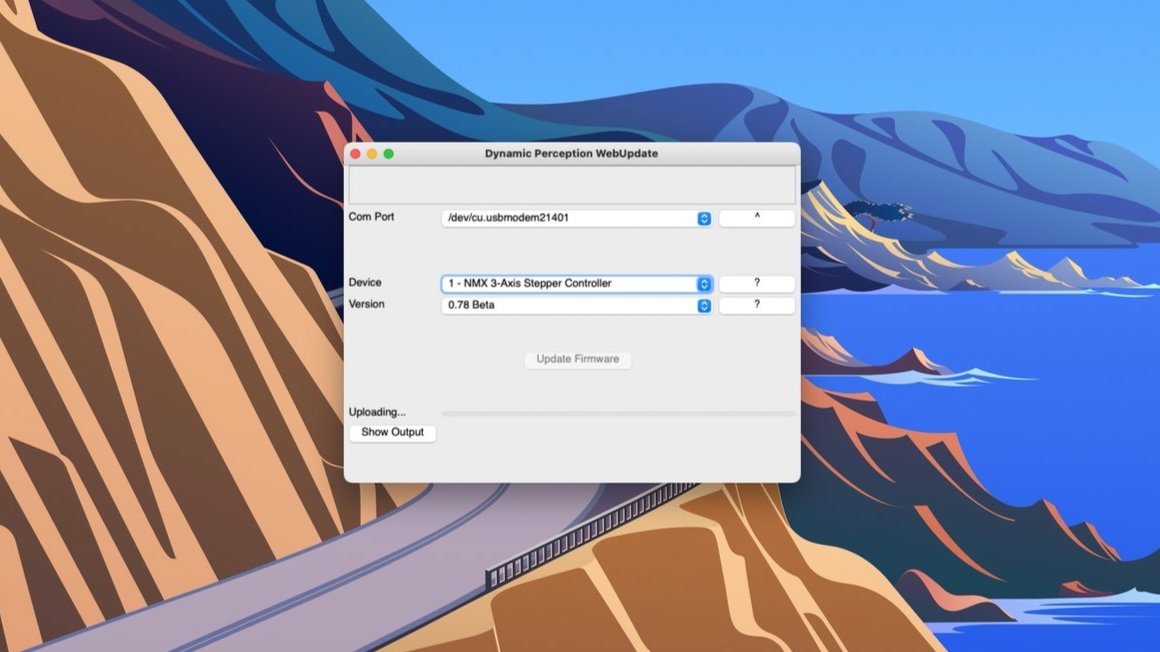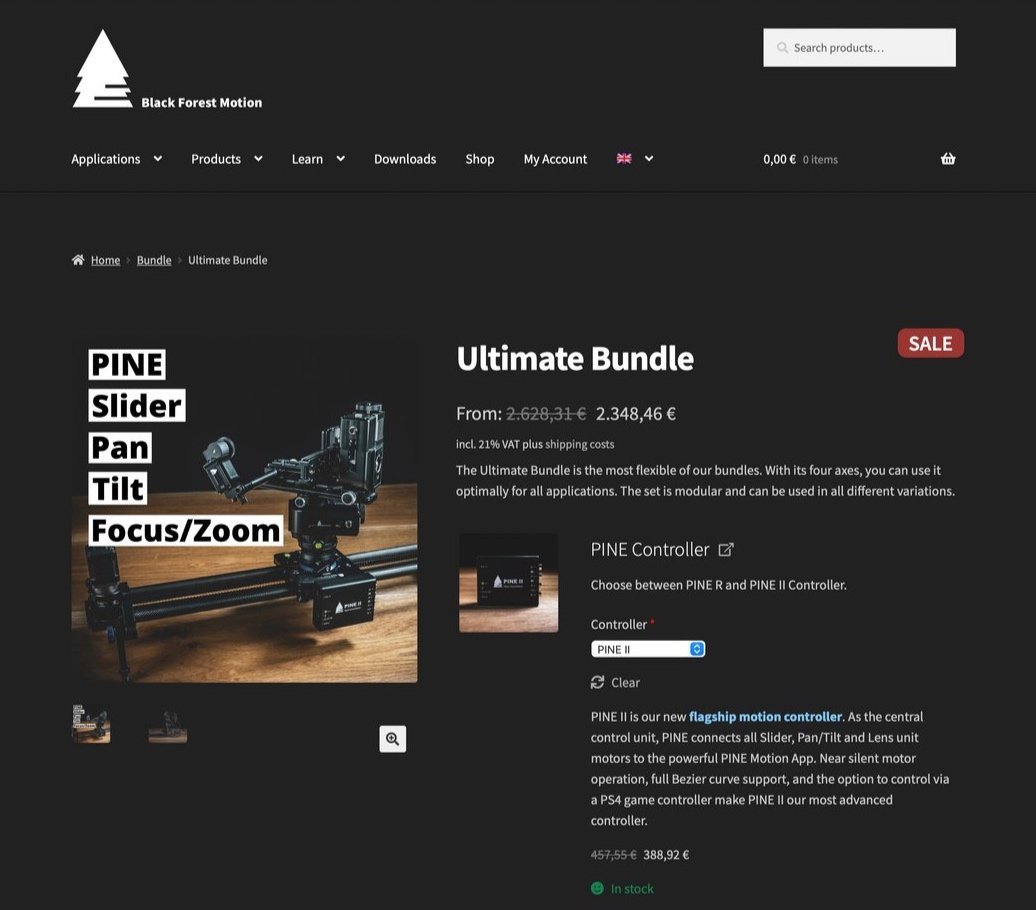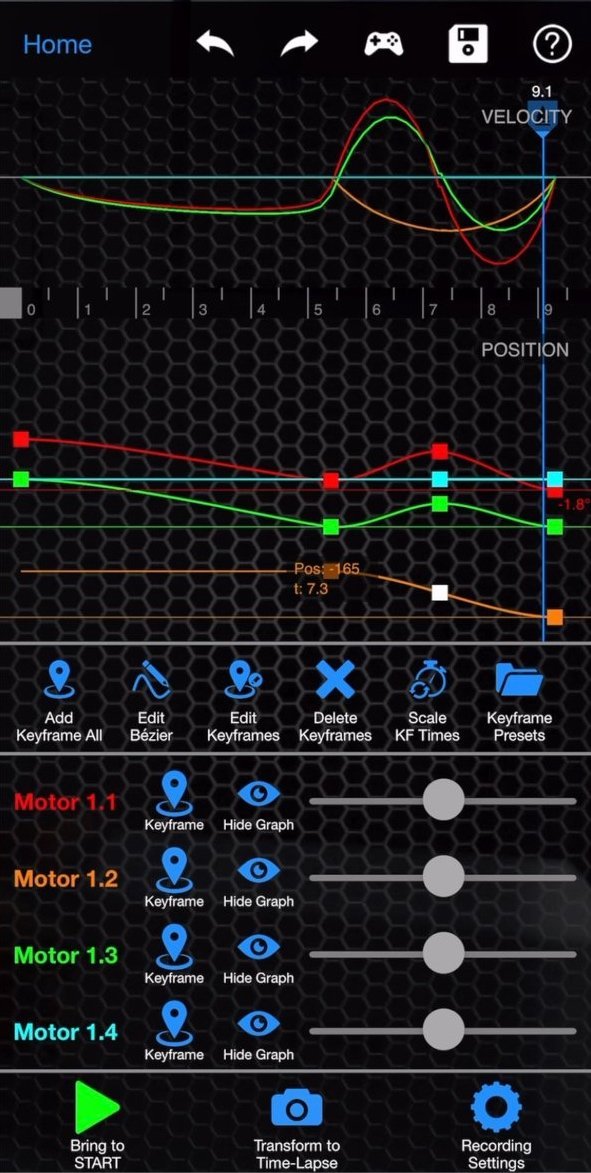Black Forest Motion - Pine II
Hey, Welcome back to another post!
I’ve been using the Dynamic Perception Slider since 2014 and it has been an amazing tool to get some of the most beautiful timelapse I’ve ever created! But unfortunately, the company behind it ‘apparently’ went out of business, even tho there isn’t any news on their website, that’s why ‘apparently’.
The brain of the slider, the NMX, still worked perfectly all of this time, even without updates for the last couple of years, it never let me down, until now…
So, if you remember, 3 videos back I was shooting a sunrise in Segovia and the slider wasn’t working, the problem.. well, it was me, I moved the motor manually by mistake when it was on, and that caused the NMX to go on standby, the solution, it would be pretty easy, it has already happened to me a couple of times, and it is to reset the firmware. But this time it didn’t work, the software that reset the firmware crushed all the time.
Dynamic Perception NMX Firmware Update
And the time I was avoiding for so long finally arrived, I need a new slider system!
If you have been following me for a while, you might know that I haven’t upgraded my slider because I can’t find any system that will work like Dynamic Perception. And if you don’t know, check out myvideo about sliders, you will see why.
So, now I had to make a choice, which slider to buy?
I was messaging back and forward to my good friend and fellow Timelapse photographer Charles, and he told me, why instead of buying a new system don’t you try the PINE II? He has been using it for a while on his Dynamic Perception and he’s very happy with its performance. So, I said, mhh ok, let me check!
I went on the Black Forest Motion website and started looking around and I found out that they even have the cables for my old motors, this would mean that I could spend only 75-ish euro on cables and still use all my gear, without spending 3.000 euros to get a new kit that I don’t like.
So, here I am, I got the Pine II, the cable to my old motor and then, I actually decided to get a 19:1 motor that can handle verticals moves and 10kg of weight, with their connector to try out.
So far, everything is working well, to use their motor with the Dynamic Perception you only need to take out the cap with a 1.5mm alan key and switch the base from the DP motor to the BFM and that’s it! So easy!
And the app is actually pretty cool, it got a lot of features like the Pro Mode and you can also add multiple keyframes. At the beginning seems a bit complicated, but after watching their tutorial videos on the website and trying it out here in the studio everything felt pretty easy.
If you are using the DP motor make sure to set it up on their app as every motor has different settings, once you select the right one, the app loads the setting automatically and it will work like magic!
So, why I’m making this video? well, if you are like me, and you are in the situation that you have a great slider like the DP and the NMX isn’t working anymore or you want more control and don’t want to spend thousands of euros, then stop looking around and get a Black Forest Pine II, it is everything that the NMX wanted to be and more!
The team behind it is very good, they helped me with this transition, answered all my bothering questions. So, I am very hopeful that this company will be around for a long time and give us timelapsers and filmmakers great tools!
Something that I also really like about the Pine II, is that you can choose to power it with a USB-C or a 12V DC battery pack. At the moment I am using my old 12v Dc Anker Battery, but I will buy a 60W USB-C Battery Pack very soon.
Because I love to power everything with a USB and don’t have to bring with me multiple plugs around.
Also, in the future, if I want to replace the pan and tilt axis, I will definitely consider their kit as it is lighter and faster to set it up than the Stage R.
To make it a perfect Motion Control Kit, the only thing they need to do. is to get an optional modular slider like the DP, that you can take it apart.
Sorry, I am obsessed with modular sliders they make my life so much easier.
They also have a focus pull system that works with the Pine II, which I will definitely get in the future.
Now, the only thing left is to get out and start shooting. I will give you an update soon, once I got some timelapse with it, so be sure to sign up for my newsletter to don’t miss it
f you want to learn more about timelapse, check out my ebook Mastering Time, I poured 10 years of knowledge into it, so you can learn and start making timelapse faster.
And that’s it! let me know in the comment if you have other tips to share with everyone that I haven’t talked about. Don't forget to say hi on my Instagram Account and subscribe to my YouTube channel!
I'll see you at the next one!
Thanks for reading!